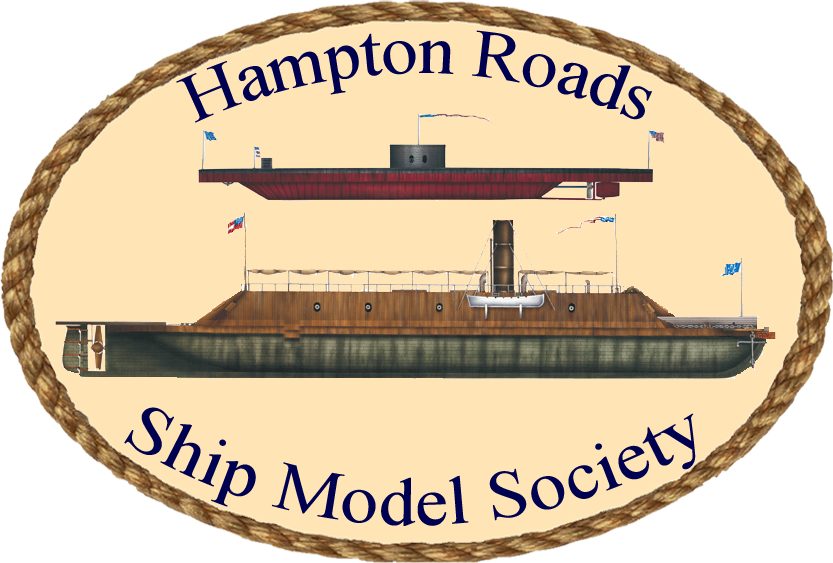Submitted by
Categories: [Photo-Etching]
Member John Cheevers made this presentation at the October 2004 HRSMS meeting.
Home or Away
Etching at home is easily within the capabilities of the average modeller, but paying a vendor to do the work avoids the expense of chemicals and the potential danger of having them in your the home. These notes are focused on preparing artwork to be provided to a vendor for etching.
Scale
Draw your originals (or print from your computer) at four (4) times the size of the finished part. Doing so preserves detail when photographed using 35mm film.
Line Width
Light that shines through the negative reacts with the etching material and eats away the metal. A fine pencil line does not let enough light through to thoroughly etch the metal. Make sure your lines are at least 1/32" wide. Draw the line so that the entire width is outside the area of the finished part.
compute lines
When using a drawing program on your computer, you normally key in the exact length of the line or precise points for the start and end. If you use a wide pen width, it will be centered about the start and end points, which will shrink the final size of your part. Instead, use the thinnest available pen width and use whatever tools are available to create "thickness" outside the line. Such programs often have a line "offset" command that you can use to create the "outside" of your line and a "fill" command that you can use to fill in the area between the original and offset lines.
Nesting
Take the effort to fit as many parts on the same sheet as possible (this is called "nesting").
- Rotate parts if it will help them nest better
- Place small parts inside the open areas of larger ones
- Group parts for multiple projects, if possible.
- If you have left over room, add some "standard" parts, like railings, gratings, etc. at a scale you think you may need if the future, even if you have no particular model in mind. You are paying for the entire sheet, whether or not you use it all.
Rubber Backing or Tabs
You don't want dozens of small metal parts flying around loose. Include tabs between the parts when you draw your artwork and then cut the parts from the sheet as you need them.
Alternatively, some vendors mount the metal on rubber backing and etch from one side. The backing holds the parts in place and no tabs are required. Use lacquer thinner to remove any adhesive residue from the rubber backing, although the member of our club that has ordered etchings made this way has not reported any residue problems.
Relief Etching
Etching can be done to less than the thickness of the metal to produce artwork in relief (e.g. placards, medallions, scroll work). Another use for this is folding lines; if several metal parts are to be connection in the end, try drawing the assembly of parts unfolded, etch the part as one piece, with relief etching along the folding lines.
One or Two Photo Steps
A negative is needed to do the etching. In the traditional process, a 35mm (or larger format) photograph is taken of the artwork. The enlargement (from the small film negative) reduces the artwork from the 4x original to the finished part size. The photography can be done in one or two steps. The two-step process is easier on the artist, and is perhaps the more traditional method. The artwork is drawn as a positive image, and a two-stage process converts a full size positive into a full-size negative. With a one-step process, the original artwork must be a negative.
positive and negative images
Two steps
Since most work consists of just a few lines, drawing a negative is more difficult. To get the full size negative, the positive artwork is photographed and enlarged onto transparent film to make a full size positive print. Another transparent sheet is exposed with the transparent positive lying on top of it (called "contact printing" - in this case the 35mm negative is not used in the enlarger). This produces a full size negative for the etching process. This is worth the effort if you're drawing your artwork by hand, but...
One step
...on a computer, a touch of a button can turn your drawing from a positive to a negative. It requires more ink to print, but avoids a step of labor-intensive photography. If the original artwork is printed as a negative, it only needs to be photographed and enlarged. The contact print step is omitted. Better yet, you can purchase transparent media that can be fed into an ink-jet or laser printer and skip the photography completely! (In this case, your artwork should be printed full size, not four times larger, as previously suggested.)